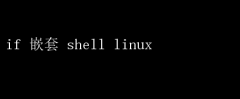Shell 脚本不仅能够执行简单的命令,还能通过条件判断、循环控制等编程结构来实现复杂的逻辑操作
其中,`if`语句是条件判断的核心,而 `if` 嵌套则进一步扩展了条件判断的能力,使得脚本可以处理更加复杂和多层次的逻辑场景
本文将详细介绍`if`嵌套在 Linux Shell 脚本中的应用,以及如何通过合理的嵌套结构提升脚本的效率和可读性
一、基础`if`语句 在 Shell 脚本中,`if`语句用于基于条件表达式的真假来执行不同的代码块
基本语法如下: if 【condition 】; then # commands to execute if condition is true else # commands to execute if condition is false fi 例如,检查一个文件是否存在: !/bin/bash file=/path/to/file.txt if 【 -e $file 】; then echo File exists. else echo File does not exist. fi 二、`if-elif-else` 结构 有时,我们需要基于多个条件执行不同的代码块
这时,可以使用 `if-elif-else` 结构: if 【 condition1】; then # commands for condition1 elif 【 condition2】; then # commands for condition2 else # commands for other conditions fi 例如,根据用户输入的数字输出不同的信息: !/bin/bash read -p Enter a number: num if 【 $num -lt 10】; then echo The number is less than 10. elif 【 $num -eq 10】; then echo The number is equal to 10. else echo The number is greater than 10. fi 三、`if` 嵌套 当条件判断变得复杂,涉及多个层次的条件时,就需要使用`if`嵌套
`if`嵌套是指在`if`语句的`then` 或`else` 部分再嵌套一个或多个`if`语句
嵌套层次可以根据实际需求进行扩展
1. 简单嵌套 例如,检查一个目录是否存在,并且该目录是否为空: !/bin/bash dir=/path/to/directory if 【 -d $dir 】; then if【 $(ls -A $dir)】; then echo Directory exists and is not empty. else echo Directory exists but is empty. fi else echo Directory does not exist. fi 2. 多层次嵌套 在某些复杂场景下,可能需要多层次的嵌套
例如,检查一个服务的状态,并根据状态执行不同的操作: !/bin/bash service=apache2 if systemctl is-active --quiet $service; then echo Service $service is active. if systemctl is-enabled --quiet $service; then echo Service $service is also enabled on boot. else echo Service $service is not enabled on boot. Enabling it now... sudo systemctl enable $service fi # Further nested checks can be added here else echo Service $service is not active. if systemctl is-failed --quiet $service; then echo Service $service failed. Trying to restart... sudo systemctl restart $service if systemctl is-active --quiet $service; then echo Service $service restarted successfully. else echo Failed to restart service $service. fi else echo Starting service $service... sudo systemctl start $service if systemctl is-active --quiet $service; then echo Service $service started successfully. else echo Failed to start service $service. fi fi fi 四、提高可读性和维护性 虽然 `if` 嵌套提供了强大的逻辑控制能力,但过度嵌套会导致代码难以阅读和维护
因此,在编写嵌套 `if` 语句时,需要注意以下几点: 1.合理的缩进:使用一致的缩进风格,使嵌套层次清晰可见
2.注释:添加适当的注释,解释每个条件判断的目的和逻辑
3.函数:将复杂的逻辑块封装成函数,减少嵌套层次,提高代码的可重用性和可读性
4.早期退出:在可能的情况下,使用 exit 或 `return`语句提前退出脚本或函数,减少不必要的嵌套
例如,将上面的服务检查逻辑封装成函数: !/bin/bash check_and_manage_service(){ local service=$1 if systemctl is-active --quiet $service; then echo Service $service is active. if systemctl is-enabled --quiet $service; then echo Service $service is also enabled on boot. else echo Service $service is not enabled on boot. Enabling it now... sudo systemctl enable $service fi else echo Service $service is not active. if systemctl is-failed --quiet $service; then echo Service $service failed. Trying to restart... sudo systemctl restart $service if systemctl is-active --quiet $service; then echo Service $service restarted successfully. else echo Failed to restart service $service. exit 1 fi else echo Starting service $service... sudo systemctl start $service if systemctl is-active --quiet $service; then echo Service $service started successfully. else echo Failed to start service $service. exit 1 fi fi fi } service=apache2 check_and_manage_service $service 五、总结 `if`嵌套是 Linux Shell 脚本中处理复杂逻辑的强大工具
通过合理的嵌套结构,可以实现多层次的条件判断,提高脚本的灵活性和适应性
然而,过度嵌套会降低代码的可读性和维护性
因此,在实际应用中,需要权衡嵌套层次和代码清晰度,通过合理的缩进、注释、函数封装和早期退出等手段,编写出高效、可读和可维护的 Shell 脚本
通过掌握`if`嵌套技巧,你可以编写出更加智能和强大的 Sh