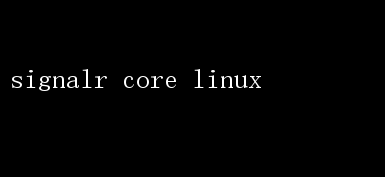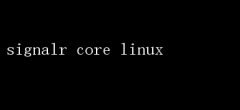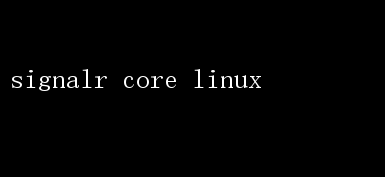
SignalR Core on Linux: Revolutionizing Real-Time Communication in Modern Web Applications
In the ever-evolving landscape of web development, the demand for real-time communication has soared to unprecedented heights. From live chat applications and collaborative tools to real-time notifications and live dashboards, the ability to push data to clients as it happens is now a cornerstone of many successful digital platforms. ASP.NET Core SignalR, a library for adding real-time web functionality to applications, has emerged as a potent force in meeting this demand. And when paired with the versatility and robustness of Linux, it unlocks a world of possibilities for developers.
Understanding SignalR Core
SignalR is a library for ASP.NET that simplifies the addition of real-time web functionality to applications. It allows servers to push content to connected clients instantly as it becomes available. Traditional methods of achieving real-time communication, such as long polling or WebSockets, can be complex and resource-intensive. SignalR abstracts away these complexities, providing a higher-level API for developers to work with.
SignalR Core, the latest iteration of the library, is fully integrated with ASP.NET Core and benefits from its modular architecture, performance improvements, and cross-platform capabilities. It supports multiple transport protocols, including WebSockets, Server-SentEvents (SSE), and Long Polling, allowing it to adapt to different environments and client capabilities seamlessly.
The Power of Linux
Linux, known for its stability, scalability, and vast ecosystem of open-source tools, is a natural partner for SignalR Core. Whether youre deploying applications in the cloud, on-premises, or in containers, Linux offers a robust and flexible platform. Here’s why Linux is particularly well-suited for hosting SignalR Core applications:
1.Performance and Scalability: Linuxs robust kernel and efficient resource management make it ideal for handling high-concurrency scenarios. This is crucial for real-time applications, which often need to manage numerous simultaneous connections and data transfers.
2.Security: Linuxs strong security model, including features like SELinux and AppArmor, provides an additional layer of protection for your SignalR Core applications. Regular updates and a vast community of security experts ensure that vulnerabilities are quickly identified and patched.
3.Cross-Platform Compatibility: ASP.NET Cores commitment to cross-platform development means that SignalR Core applications can run seamlessly on Linux. This removes the need for Windows-specific dependencies, opening up new deployment options and reducing costs.
4.Containerization: Linux is the go-to platform for containerization, with Docker being the most popular container technology. By containerizing your SignalR Core application, you can achieve consistent deployment across different environments, simplifying the CI/CD pipeline and ensuring high availability.
5.Community and Ecosystem: The vibrant Linux community offers a wealth of resources, tutorials, and support forums. This extensive network can be invaluable for developers looking to troubleshoot issues, optimize performance, or stay up-to-date with the latest advancements in real-time web technology.
Setting Up SignalR Core on Linux
Deploying SignalR Core on Linux involves several steps, from setting up your ASP.NET Core environment to configuring your Linux server. Here’s a high-level overview of the process:
1.Install .NET Core SDK:
Begin by installing the .NET Core SDK on your Linux distribution. The .NET Core SDK includes the runtime and tools needed to build and run .NET Core applications. Instructions for installing .NET Core on various Linux distributions can be found on the official Microsoft documentation.
2.Create a New ASP.NET Core Project:
Usethe `dotnet` CLI to create a new ASP.NET Core project. Specify the projecttype (e.g., Web Application) and ensure you target the appropriate .NET Core version.
bash
dotnet new webapp -n SignalRApp
cd SignalRApp
3.Add SignalR NuGet Package:
Add the SignalR NuGet package to your project. This can be done viathe `dotnet` CLI or through your favorite IDEs NuGet package manager.
bash
dotnet add package Microsoft.AspNetCore.SignalR
4.Configure SignalR in Startup.cs:
Modifythe `Startup.cs` file to configure SignalR. This includes adding SignalR services to the dependency injection container and configuring the HTTP request pipeline to use SignalR.
csharp
public void ConfigureServices(IServiceCollection services)
{
services.AddSignalR();
// Other service configurations...
}
public void Configure(IApplicationBuilder app, IWebHostEnvironment env)
{
// Other middleware configurations...
app.UseEndpoints(end