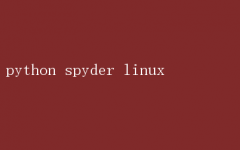Python Spyder on Linux: A Powerhouse for Data Scientists
In the realm of data science, the choice of tools can make or break a project. While there is a myriad of software available, few stand out as comprehensively as Python Spyder on Linux. This combination offers a seamless, robust, and powerful environment tailored specifically for data analysts and scientists. If youre diving into data science or looking to enhance your workflow, Python Spyder on Linux is an indispensable suite that deserves your attention.
Understanding Spyder
Spyder is an open-source Integrated Development Environment(IDE) specifically designed for Python. Developed by the Spyder Project team and distributed under the MIT license, Spyder has gained immense popularity among data scientists and analysts for its intuitive interface and extensive functionality. It is an excellent choice for individuals who want to focus on data manipulation, visualization, and statistical analysis without getting bogged down by the complexities of other IDEs or coding environments.
Spyders primary strengths lie in its interactive console, which supports syntax highlighting, code completion, and real-time error checking. This console is powered by IPython, a robust and flexible Python interactive shell designed for efficient computing. IPython provides a significant boost to productivity, especially when combined with Spyders built-in Variable Explorer, which allows users to inspect and manipulate dataframes, arrays, and other objects in real-time.
Why Linux?
Linux, often hailed as the operating system of choice for developers and tech enthusiasts, brings a multitude of benefits to data scientists. Its robust architecture, flexibility, and extensive community support make it an ideal platform for running data-intensive applications like Spyder. Here are some compelling reasons to use Linux for data science with Spyder:
1.Stability and Performance: Linux-based systems are renowned for their stability and performance. They provide a solid foundation for running resource-intensive applications without the risk of frequent crashes or slowdowns. This stability is crucial when dealing with large datasets and complex computations.
2.Open Source Ecosystem: Linuxs open-source nature aligns perfectly with Spyders philosophy. This means you can easily install, configure, and customize your environment to suit your specific needs. Whether you need a specific library, tool, or custom script, the Linux community has likely already developed it.
3.Security: Linux systems are inherently more secure than other operating systems. With regular updates and a vast array of security tools, you can work without worrying about malware or security breaches, which is particularly important when handling sensitive data.
4.Customization: Linux offers unparalleled customization options. From the kernel to the desktop environment, you can tailor your system to optimize performance and usability for data science tasks. This flexibility ensures that Spyder runs optimally on your system.
5.Command Line Interface (CLI): The command line is a powerful tool for automation and scripting. Data scientists frequently use the CLI for tasks like data import, preprocessing, and scripting. Linux provides a robust and intuitive CLI that is second to none.
Installing Spyder on Linux
Installing Spyder on Linux is straightforward, thanks to the extensive packaging systems available. Heres a step-by-step guide for installing Spyder on Ubuntu, one of the most popular Linux distributions:
1.Update Your System:
bash
sudo apt update
sudo apt upgrade
2.Install Miniconda or Anaconda:
While Spyder can be installed via`pip`, using Miniconda or Anaconda is recommended for a more streamlined experience. Anaconda includes Spyder and many other data science packages pre-installed.
-Miniconda:
```bash
wget https://repo.anaconda.com/miniconda/Miniconda3-latest-Linux-x86_64.sh
bash Miniconda3-latest-Linux-x86_64.sh
```
Follow the prompts to complete the installation.
-Anaconda:
```bash
wget https://repo.anaconda.com/archive/Anaconda3-2023.05-Linux-x86_64.sh
bash Anaconda3-2023.05-Linux-x86_64.sh
```
Again, follow the prompts to finish setting up Anaconda.
3.Initialize Conda (if not doneautomatically):
bash
source ~/.bashrc
4.Create a New Environment (Optional butRecommended):
Managing environments helps keep your dependencies organized and avoids conflicts.
bash
conda create -n myenv python=3.9
conda activate myenv
5.Install Spyder:
If you installed Anaconda, Spyder should already be available. To install it separately or update it, use:
bash
conda install spyder
6.Launch Spyder:
Once installed, you can launch Spyder from the terminal:
bash
spyder
Using Spyder Effectively
Now that you have Spyder i