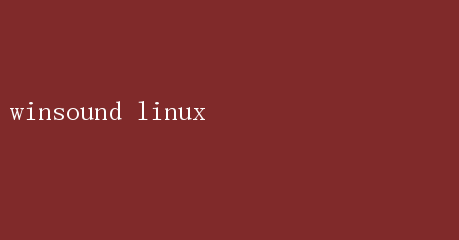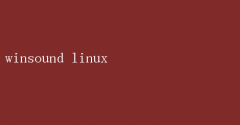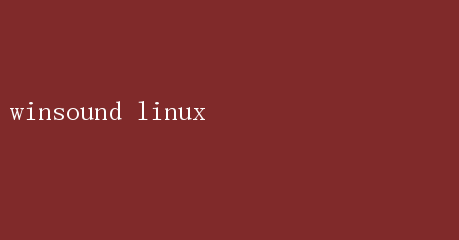
Winsound on Linux: Bridging the Gap for Audio Functionality
In the vast landscape of operating systems, Linux stands as a towering figure known for its versatility, customization options, and robust security. However, despite these many strengths, Linux users have often faced challenges when it comes to integrating Windows-native functionalities into their Linux environments. One such functionality is the`winsound` module, which is a standard library in Python for playing sounds on Windows systems.While `winsound` provides a straightforward interface for playing WAV files and generating simple sounds, Linux users have historically lacked a direct equivalent, leaving them to seek alternatives or implement custom solutions.
In this article, we will explore the challenges faced by Linux users inutilizing `winsound`, the various solutions and alternatives available, and how the Linux community has bridged this gap to ensure seamless audio functionality across platforms. Well delve into the technical aspects, user experiences, and the future outlook for audio handling in Linux using Python.
Understanding Winsound
Before diving into the Linux-specific challenges, its essential to understand what`winsound` offers.The `winsound` module in Python provides a simple interface to the Windows sound system. It allows users to play WAV files, beep the system speaker, and stop sounds. The simplicity and directness of this API make it an attractive choice for quick and dirty sound playback tasks in Python scripts and applications.
Heres a brief example of how`winsound` might be used on a Windows system:
import winsound
Play a WAV file
winsound.PlaySound(example.wav, winsound.SND_FILENAME)
Beep the system speaker
winsound.Beep(440, 100 Frequency 440 Hz, duration 1000 ms
This straightforward approach works wonders on Windows but fails miserably on Linux due to fundamental differences in how sound systems are handled between the two operating systems.
Challenges on Linux
Linux, unlike Windows, does not have a single, unified sound system. Instead, it offers a variety of sound servers and APIs, includingALSA (Advanced Linux Sound Architecture), PulseAudio,OSS (Open SoundSystem), and JACK. Each of these systems has its own API and method for handling audio, which means that a one-size-fits-all approach,like `winsound`, is not feasible.
Furthermore, Pythons standard library does not include a direct equivalent to`winsound` for Linux. This necessitates the use of third-party libraries or writing custom code to interact with the underlying sound systems. This can be a daunting task for users who are not familiar with Linux audio APIs or Python sound libraries.
Alternatives and Solutions
Despite these challenges, the Linux community has developed several robust alternatives and solutions to provide similar functionalityto `winsound`. Here are some of the most popular options:
1.pydub and SimpleAudio
`pydub` is a library for processing audio with an easy-to-use high-level interface. While it is primarily used for audio manipulation, it can also be used for playback in combination with`simpleaudio`, which is a cross-platform Python library for playing WAV files.
Heres an example of how you mightuse `pydub` and`simpleaudio` to play a WAV file on Linux:
python
from pydub import AudioSegment
from pydub.playback import play
import simpleaudio as sa
Using pydubs play function(requires ffmpeg or libavinstalled)
sound = AudioSegment.from_wav(example.wav)
play(sound)
Alternatively, using simpleaudio
wave_obj = sa.WaveObject.from_wave_file(example.wav)
play_obj = wave_obj.play()
play_obj.wait_done()Wait until sound has finished playing
Notethat `pydub`s`play` function relies on`ffmpeg` or`libav`, which may need to be installed separately.
2.pygame
`pygame` is a cross-platform Python module designed for writing video games. It includes support for playing sounds and music, making it a viable alternative for`winsound` on Linux.
Heres an example of using`pygame` to play a WAV file:
python
import pygame
pygame.mixer.init()
pygame.mixer.music.load(example.wav)
pygame.mixer.music.play()
while pygame.mixer.music.get_busy():
pygame.time.Clock().tick(1
The`pygame` library is comprehensive but may be overkill for simple sound playback tasks, as it includes many other gaming-related features.
3.pydub with playsound
Another combination isusing `pydub` for audio processingand `playsound` for playback.`playsound` is a simple Python library for playing sounds, supporting both WAV and MP3 formats on multiple platforms.
Heres an exampleusing `playsound`:
python
from playsound import playsound
playsound(example.wav)
Notethat `playsound` uses the systems default audio player, which may vary depending on the Linux distribution and user configuration.
4.OSS and ALSA Direct Interaction
For users who need more control or are willing to delve into lower-level programming, directly interacting with OSS or ALSA is possible using Pythons `ctypes`or `cffi` libraries to call the native C APIs. However, this approach requires a deeper understanding of audio programming and is generally not recommended for casual use.
User Experiences and Feedback
Linux users have had mixed experiences with these alternatives. Some havefound `pygame`and `simpleaudio` to be sufficient for their needs, while others have preferred the simplicityof `playsound`. The diversity of sound systems on Linux has meant that no single solution has emerged as the definitive replacementfor `winsound`.
Feedback from the community has highlighted the need for a cross-platform, easy-to-use audio library in Python. While several libraries have made strides in this direction, none have yet achieved the same level of simplicity and broad compatibilityas `winsound` on Windows.