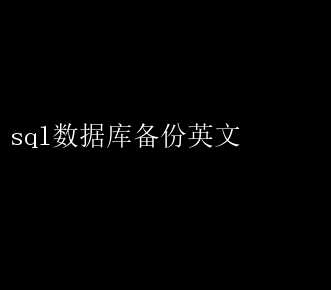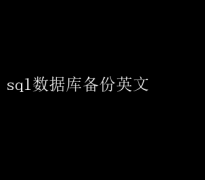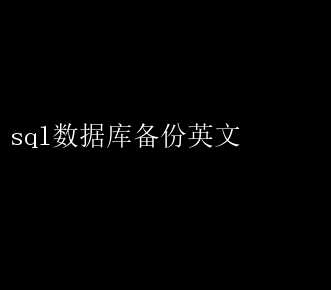
The Importance and Practice of SQL Database Backup: Ensuring Data Integrity and Business Continuity
In the digital age, data is the lifeblood of any organization. Whether youre a small startup, a mid-sized enterprise, or a global corporation, the integrity and availability of your data are crucial for operational efficiency, decision-making, and overall business continuity.SQL (Structured QueryLanguage) databases, with their robust data storage and retrieval capabilities, form the backbone of many information systems. However, despite their reliability, SQL databases are not immune to failures, whether due to hardware malfunctions, software bugs, human errors, or malicious attacks. This is where the significance of SQL database backup comes into play—its a critical strategy for safeguarding your organizations most valuable asset: its data.
Understanding the Necessity of SQL Database Backup
1. Data Loss Prevention:
Imagine a scenario where your SQL database, which houses customer information, transaction records, and operational data, suddenly becomes inaccessible due to a hardware crash. Without a recent backup, recovering this data could be nearly impossible, leading to significant financial losses, reputational damage, and potential legal repercussions. Regular backups ensure that even if the primary database is compromised, you can restore it from a backup with minimal data loss.
2. Compliance and Legal Requirements:
Many industries, such as healthcare, finance, and retail, are subject to stringent data protection and retention laws. Failing to comply with these regulations can result in heavy fines and penalties. Regular backups, coupled with secure storage practices, demonstrate a commitment to data integrity and compliance, protecting your organization from legal liabilities.
3. Disaster Recovery:
Natural disasters, power outages, and cyberattacks are unpredictable events that can disrupt business operations. A solid disaster recovery plan, which includes frequent SQL database backups, allows for swift restoration of critical systems, minimizing downtime and ensuring business continuity.
4. Testing and Development:
Backups are also invaluable for testing new software features or system upgrades in a safe, isolated environment. By restoring a backup to a development or staging server, you can simulate production conditions without risking the integrity of your live data.
Types of SQL Database Backups
When planning your SQL database backup strategy, its essential to understand the different types of backups available:
1. Full Backup:
A full backup captures the entire contents of the database at a specific point in time. Its the most comprehensive but also the most resource-intensive type of backup. Typically, full backups are scheduled during off-peak hours to minimize impact on system performance.
2. Differential Backup:
A differential backup captures all changes made to the database since the last full backup. Its faster than a full backup and requires less storage space, but restoring from a differential backup involves first restoring the most recent full backup followed by the differential backup.
3. Incremental Backup:
An incremental backup records only the changes made since the lastbackup (whether full, differential, orincremental). This type of backup is highly efficient in terms of storage and backup time but can be more complex to restore since it may require chaining multiple backups together.
4. Transaction Log Backup:
In databases configured for full recovery mode, transaction log backups capture all transactions that have occurred since the last full, differential, or transaction log backup. They are crucial for point-in-time recovery, enabling you to restore the database to any specific moment within the logs coverage period.
Best Practices for SQL Database Backup
To ensure the effectiveness and reliability of your SQL database backup process, adhere to these best practices:
1. Regular Scheduling:
Automate your backup tasks using SQL Server Agent or third-party tools to ensure regular and consistent backups. Schedule full backups weekly, differential backups daily, and incremental or transaction log backups hourly, depending on your data change rate and recovery pointobjective (RPO).
2. Storage Location:
Store backups in multiple, geographically dispersed locations to safeguard against localized disasters. Consider using cloud storage services